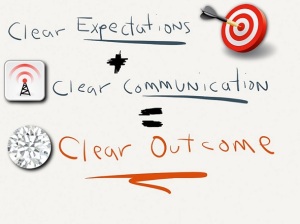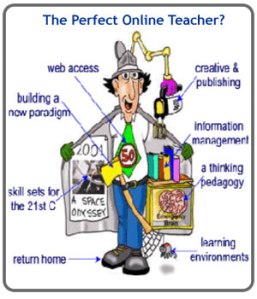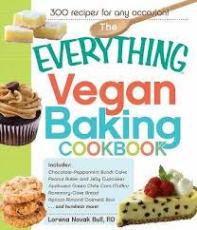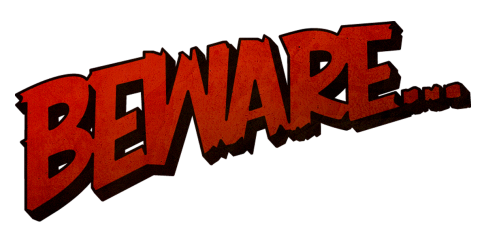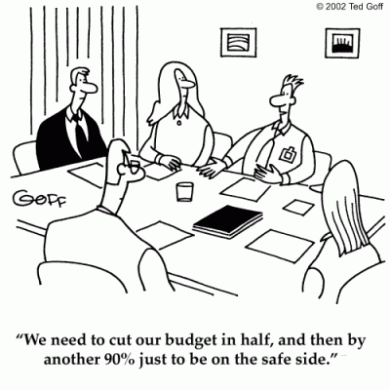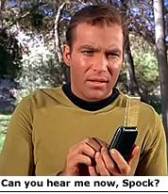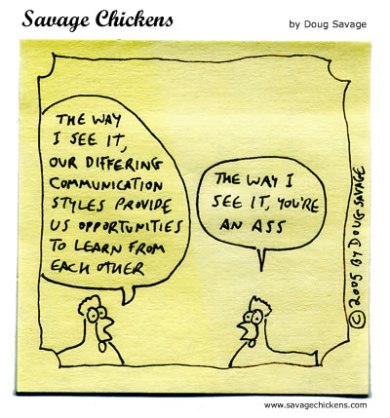http://www.xperthr.com/how-to/how-to-conduct-a-training-needs-analysis/6716/
Archive for the ‘Uncategorized’ Category
How to Turn Pot Roast into a Month’s Worth of Sunday Dinners (& Then Some)
Posted: April 17, 2016 in UncategorizedWeekly Discussion Question
Collaborative assessments or activities, such as discussion forums and group projects, are an effective strategy that an instructor may implement not only for the purpose of building community through interaction in the online environment but also for measuring student learning (Oosterhof, A., Conrad, R-M., & Ely, D. P., 2008). In chapter 8 of their book, Building Online Communities: Effective Strategies for the Virtual Classroom (2007), Drs. Rena Palloff and Keith Pratt discussed several challenges to using collaborative assessments and offered suggestions for overcoming these challenges in order to promote collaborative learning. According to Oosterhof et al., “…collaborating learners have higher levels of participation, achievement, productivity, self-esteem, peer interaction group cohesion, and enhanced critical thinking skills than noncollaborators do” (2008, p. 202). .From the design of assessment, to the formation of collaborative groups, to the management and evaluation/feedback of the collaborative activities, there are many strategies the instructor can use to facilitate successful collaborative assessments. For this week’s discussion you and your classmates will discuss the challenges to collaborative assessments in the online environment from the perspectives of both the instructor and the learner and suggest strategies to address those challenges.
Begin by reviewing chapter 8 of the course resource, Building Online Communities: Effective Strategies for the Virtual Classroom (2007) by Drs. Rena Palloff and Keith Pratt. Consider your personal experiences with the challenges of online collaboration as a learner, and/or as an instructor/trainer in the school or work environment. Next, consider the following questions:
- Based on the information in chapter 8 of Building Online Communities: Effective Strategies for the Virtual Classroom (Palloff & Pratt, 2007), what are the challenges from the instructor’s perspective regarding the promotion of collaborative assessments in the online environment?
- Based on the information in chapter 8 of Building Online Communities: Effective Strategies for the Virtual Classroom (Palloff & Pratt, 2007), what are the challenges from the learner’s perspective regarding participation in collaborative assessments in the online environment?
- With the information from the course resource and your personal experiences in mind, what can instructors do to address the challenges facing learners and encourage their participation in collaborative assessments online? What can instructors do to address the challenges that online collaborative assessments present to the instructor?
By Wednesday:
Post your thoughts on the challenges of using collaborative assessments in the online environment from the perspective of both the instructor as well as, the learner. Select two challenges from each perspective, instructor and learner, and propose a strategy to address each challenge. Be sure to cite the course resource, your personal experience, and at least one outside source to support your post.
By Sunday:
Read and respond to the initial posts of at least two of your classmates.
Please keep discussions on a professional, respectful, and scholarly level.
Post additional responses to your classmates as desired to enhance your learning and that of your classmates.
Additional resource:
Laureate Education (Producer). (2011). Assessing interaction and collaboration in online environments [Video file]. Retrieved from https://class.waldenu.edu
Scoring Rubric for Discussion Post (Download the Discussion Rubric Here)
Lorena Bull University M.S. in Instructional Design and Technology Program
Formative Evaluative Criteria for Discussion Board Assignments
|
Quality of Work Submitted |
A: Exemplary Work A= 4.00; A- = 3.75 All of the previous, plus the following: |
B: Graduate Level Work B+ = 3.50; B = 3.00; B- = 2.75 |
C: Minimal Work C+ = 2.50; C = 2.00; C- = 1.75 |
F: Work Submitted but Unacceptable F = 1.00 |
|
Contribution to the Learning Community |
The student’s contribution meets all assigned criteria and frequently prompts further discussion of a topic. The student takes a leadership role in discussions. Regularly contributes to collaborative learning. The student demonstrates exemplary awareness of the community’s needs. |
The student’s contribution satisfactorily meets the assigned criteria for contributions to the discussions. The student interacts frequently and encourages others in the community. The student demonstrates an awareness of the community’s needs. |
The student’s contribution is minimal to the posting and response deadlines. Occasionally, the student makes an additional comment. The student makes minimal effort to become involved within the community. |
The student’s contribution does not meet the assigned criteria The student does not respond or responds late to postings. The student does not make an effort to participate in the community as it develops. |
|
Initial Posting: Critical Analysis of Issues **May include, but are not limited to, scholarly articles, collegial discussions; information from conferences, in service, faculty development, and/or meetings.
|
Demonstrates critical thinking to analyze and relate key points. Supports content with required readings or course materials, and uses at least one creditable source** in addition to those materials. |
Relates to the assigned discussion topic with satisfactory evidence of critical thinking. Summarizes and supports content using information from required readings, course materials. Post does not contain a creditable source** in addition to those materials.. |
Summarizes or restates discussion topic components with minimal evidence of critical thinking skills. Post is off topic. Post has minimal or no connection to course materials. |
Does not relate to the assigned discussion topic. |
|
Responses: Quality of Learning for Colleagues and Self
|
Provide specific, constructive, and supportive feedback to extend colleagues’ thinking. Encourage continued and deeper discussion. Offer additional resources or experiences. Demonstrate exemplary evidence of personal learning as a result of interaction with colleagues. |
Provide constructive and supportive feedback to colleagues. Refer to sources from required readings and course materials. Demonstrate satisfactory evidence of personal learning as a result of interaction with colleagues. |
Provide general feedback with minimal or no connection to required readings or course materials. Demonstrate minimal evidence of personal learning as a result of interaction with colleagues. |
Provide agreement without substance or connection to required readings or course materials. Demonstrate no evidence of personal learning as a result of interaction with colleagues. |
|
Expression |
Provides clear, concise opinions and ideas effectively written in Standard Edited English. Includes appropriate APA-formatted citations and reference list for outside sources and direct quotes. |
Provides clear opinions and ideas written in Standard Edited English. Includes satisfactory APA-formatted citations and reference list for outside sources and direct quotes. |
Expression is unclear or interrupted by errors. Includes minimal or no APA-formatted citations and reference list for outside sources and direct quotes. |
Unacceptable written expression. May include outside sources and direct quotes that lack appropriate citations. |
|
Final Assignment Grade |
A: Exemplary Work |
B: Graduate Level Work |
C: Minimal Work |
F: Work Submitted but Unacceptable |
The Discussion Board is intended to foster a dynamic, flowing discussion that stems from students’ engagement with course materials, one another, and faculty. Students are expected to ground their ideas and responses to one another in the course materials, in their own experience, and when relevant, in additional outside references.
**NOTE: The use of at least one outside source is required for Discussion Board postings with proper citation. Students must make at least one reference to course materials in their initial posting; however, it does not require a citation, unless it is a direct quotation. Outside sources must be referenced if a student uses direct quotes or paraphrases from the source.
Since all members of the online course have access to the same course materials, an allusion to an idea found in the course materials does not require an in-text citation with an accompanying reference list. However, a verbatim quote of language from any source, including course material, does require an in-text citation according to APA style (including the page number[s] of the quote) and an accompanying reference list. (Wherever there is a citation, full bibliographic information for that source must be provided in an accompanying reference list). We are aware that eCollege prevents exact APA formatting; however, students should make every effort to present information correctly..
Also, any outside sources (e.g. personal communication, published material, electronic websites, or electronic articles) — whether an allusion to an idea, a paraphrase, or a direct quote – should be cited on the Discussion Board with an accompanying reference list.
It is expected that required Discussion postings and responses will be submitted to meet the assignment due date as postings and responses to colleagues after the due date do little to foster the purposes of discussion in a community of learners. Exceptions may be made at the discretion of the faculty member if contacted by the student prior to the due date describing extenuating circumstances.
Updated: 8.15.14
References
Ooosterhof, A., Conrad, R. –M., & Ely, D. P. (2008). Assessing learners online. Upper Saddle River, NJ: Pearson.
Palloff, R-M., Pratt K. (2007). Building Online Communities: Effective Strategies for the Virtual Classroom. San Francisco, CA: Jossey-Bass.
I was not prepared for the shock that I received a couple of years ago when I inadvertently discovered blatant and extensive plagiarism in a manuscript that I had been asked to review for technical accuracy. The editor had not shared details with me however it appeared to me by the disorganization, incompleteness, and inaccuracy of the content that the original author had bailed on the job and I quickly realized that I was being brought in to rescue the project. I do not think that the editor initially realized the extent of the problems and she certainly was not aware that the author had copied and pasted vast amounts of content from internet sources throughout the book. I discovered this quite by accident as I researched various aspects of the content for accuracy. With each instance that I found I informed the editor and asked for direction. Even more shocking than the discovery of the plagiarism was the editor’s initial response when she said that it should be okay since their plagiarism detection tool had not caught the problem. It was only after I explained that the plagiarized web pages were often the top results offered by the search engines that she told me to rewrite the content. This experience left me disappointed with both the actions of the author and the attitude of the editor.
Plagiarism is of no less concern in education as it is in the world of publishing, especially in the online learning environment. The internet has put a seemingly infinite amount of immediately obtainable resources and information at our fingertips which is wonderful! But this instant access to the treasure trove has left many online instructors wary of the potential increase in the prevalence of plagiarism perpetrated by students (Jocoy & DiBiase, 2006). According to Jocoy and DiBiase, the issue of plagiarism is complicated, involving several types of plagiaristic behavior and occurring with various degrees of culpability, however, they also acknowledge the following,
Some educators suggest that concern with plagiarism should be more about teaching students to appreciate the development of knowledge, acknowledge intellectual contributions of other scholars, and represent the process of building on existing knowledge in the academic writing and less about violating rules and copyright laws (Jocoy & DiBiasi, 2006, para. 7)
This seems to suggest that educating students about plagiarism will prevent the incidence of plagiarism and perhaps this is true to some extent. However, Kent State University explains that there are many reasons students knowingly, or unknowingly, commit plagiarism including, fear of failure, poor time management, lack of consequences when an instructor or institution fails to report or enforce, lack of writing and research skills, and the student’s view “of the consequences of cheating as unimportant” (Kent State University Council of Writing Program Administrator, 2003, January, para. 1). As honorable or as skilled as we may wish that students will be in avoiding plagiarism, it is necessary to implement strategies to both prevent and detect such occurrences through education, instructor observation, and the use of automated plagiarism detection tools in the online learning environment. Matt Petronzio highlights the following free and pay-for-use/subscription, software anti-plagiarism tool options in his blog post, Use These 10 Sites to Detect Plagiarism (Petronzio, M., 2012, August 29),
- Turnitin
- iThenticate
- Viper
- Plagiarism Checker
- Plagiarism Detect
- University of Maryland Dustball Plagiarism Detector
- Plagiarisma.Net
- PlagiarismSoftware.net (formerly Duplichecker)
- Check For Plagiarism.net
- EVE2: Essay Verification Engine
Despite the availability of plagiarism detection software, instructors can take additional steps to help students maintain a high level of academic integrity. In their course video, Plagiarism and Cheating (2010), Professors Palloff and Pratt suggest that one way to prevent plagiarism is through the careful design of assignments and assessments, such as making assignments open-book, collaborative, and challenging where they must apply the information they have learned while being able to utilize their information resources and their classmates. They go on to explain how even in the face-to-face classroom it is more practical to forego the use of surveillance-type methods, such as cameras and fingerprints by designing projects/assessments from the real-world perspective so that students “don’t feel the need to cheat.”
In my role as an online facilitator, I would strive to approach plagiarism and cheating in the manner described by Palloff and Pratt in conjunction with plagiarism detection software. I would be sensitive to the nature of the offence and to the knowledge of the student regarding the issue of plagiarism, such that I might require a student upon the first offence to revise their assignment appropriately. As my own knowledge of plagiarism grows, I must admit that I am becoming more fearful of unintentional plagiarism as I believe it is natural for students to refer to life experiences multiple times as they relate to course material. This leaves me with a question…how does one avoid plagiarizing themselves? What are your thoughts?
References
Jocoy, C., DiBiase, D. (2006). Plagiarism by adult learners online: A case study in detection and remediation. International Review of Research in Open & Distance Learning, 7(1), 1-15.
Kent State University Council of Writing Program Administrator. (2003, January). [Web page]. What are the causes of plagiarism and the to use and document sources appropriately? Retrieved June 13, 2014 from http://www2.kent.edu/writingcommons/faculty/plagiarismcauses.cfm
Laureate Education. (Producer). (2010). Plagiarism and cheating. [Video file]. Retrieved from course url.
Petronzio, M. (2012, August 29). Use these 10 sites to detect plagiarism. [Blog post]. Retrieved June 14, 2014 from http://mashable.com/2012/08/29/plagiarism-online-services/
We are experiencing an exciting time in the world of education where the traditional approach of instructor-centric classrooms is undergoing major metamorphoses in response to the evolution of technology and multimedia tools combined with the changing characteristics and demands of learners in the 21st century. As someone who is in the process of learning about instructional design and technology and online facilitation, I found the content and materials presented in my course this week to be particularly relevant and useful. Consider this paragraph by Conrad and Donaldson (2011, p. 4),
While the history of education has been filled with instances in which students and teachers were focused on student-oriented learning, today’s pedagogical evolution has added technology to the equation. New media offer a wealth of opportunities for interaction yet many times are employed in a non-interactive mode that tends to focus on creating an online lecture. Lecture is effective for knowledge transmission, but if it is the primary strategy used in the online environment, the course becomes a digital correspondence course with the potential problems of learner isolation and high dropout rate.
The use of media, interactive media, and technology in the learning environment can engage students in their own learning, contribute to the creation of the learning community, and improve student retention (Boettcher & Conrad, 2010). However, there are many factors to consider in the appropriate selection of technologies for a course as a particular technology should not be used simply because it exists, or because it is the latest and greatest. In fact, the first thing the facilitator must consider is that their use of technology tools should be based upon their own comfort level and at their own pace, however, Boettcher and Conrad suggest that the facilitator can still “encourage students to use graphics and audio and video media in their work as they are so inclined and as it fits the content and their own comfort and skill level” (2010, p. 106), pointing out that this may also provide a learning experience for the facilitator on different tools. In addition to personal choice, Boettcher and Conrad suggest that the facilitator should also consider the features available in the LMS/CMS in which the course is housed, e.g., the presence of discussion boards, blogging capabilities, and synchronous meeting functions. The selection and use of a technology tool should be based upon the purpose of a course function or activity and the subsequent enhancement of learning as a result of using that tool. The learning activity should drive the selection of technology…not the other way around.
Another consideration with serious implications relates to the accessibility and usability of the course and its contents/technology. For the purposes of complying with current legislation by the Americans with Disabilities Act (ADA) regarding accessibility for persons with disabilities, and more importantly, to support the actual learning of these individuals in the online environment, it is crucial that the use of technology tools does not present barriers to either the access to, or the achievement of, learning (Cooper, M., Colwell, C., & Jelfs, A., 2007).
As a graduate student of the Master of Science in Instructional Design and Technology, I have had the opportunity to test drive several technology tools with which I did not have prior experience. I hope to be able to utilize some of these tools in the event that I will facilitate online courses in the future (and where they are appropriate to the circumstances!). Some tools that I am fond of include the following,
- Powtoon– Animated video software
- Voicethread– Collaborative video, voice, text media spaces
- Blogging – such as, WordPress.com
- Wikispaces– Collaborative project space
- Prezi– Zoomable presentation software
I also used other technology tools such as those contained in Adobe Creative Suite, e.g., Flash, Dreamweaver, and Photoshop, however my training and use of these products was too minimal for me to determine whether or not I wish to use them in the future. What I can say is that my extremely limited exposure to these products has only taught me that I need to take additional classes outside of my graduate program to achieve any level of competence in their use. Fortunately, I do see the bigger picture in that I comprehend the purpose and appropriate use of technology tools in the online learning environment in engaging learners in the creation of a learning community and in enhancing learning through interactivity.
References
Boettcher, J. V., Conrad, R. (2010) The online teaching survival guide: Simple and practical pedagogical tips. San Francisco, CA: Jossey-Bass.
Cooper, M., Colwell, C., & Jelfs, A. (2007). Embedding accessibility and usability: Considerations for e-learning research and development projects. ALT-J: Research in Learning Technology. 15(3), 231-245.
Laureate Education, Inc. (Producer). (2010). Enhancing the online experience. Retrieved from http://class.walden.edu
This week, I have responded to a few questions related to considerations for the launching of an online learning experience.
What is the significance of knowing the technology available to you?
Image credit: edtechtimes.com
When it comes to the use of technology in the online classroom the facilitator must consider whether a tool or application is necessary, effective, and appropriate. Boettcher and Conrad (2010) suggested that in the beginnings of a course simpler tools should be used compared to the possible use of more complex tools as the course progresses. However, the facilitator should also consider whether a tool should be used at all. Michelle Harven stated in her EdTech Times blog that, “If students aren’t proficient in their studies to begin with and technology is used incorrectly, a whole mess of problems could arise” (2013, November 6). But knowing the technology that is available provides the facilitator with the ability to make the best choice for the learning situation. Therefore, keeping up on advances in technology and technology tools, being an education technophile, will be paramount.
Why is it essential to communicate clear expectations to learners?
Communicating clear expectations to learners in the online environment is critical to supporting their success, as it is in virtually any venture. In my opinion, an expectation that is unspoken is an expectation one cannot necessarily expect to be met, unless it could be argued that it is reasonable for the learner to have inferred the expectation from the available information or the historical pattern of previous expectations. As a best practice, a facilitator should set “clear and unambiguous guidelines about what is expected of learners and what they should expect from an instructor” (Boettcher & Conrad, 2010, p. 55) as one of many strategies to establish a safe and effective online learning community.
What else should the facilitator consider when setting up an online learning experience?
The actions that the facilitator takes to set the tone at the start of a course to connect with learners and create, foster, and establish the learning community will greatly increase the learners’ chances of success in the online environment. Dr. Rena Palloff and Dr. Keith Pratt discussed several tips in their video, Launching the Online Learning Experience, most of which revolve around connecting with the learners on a personal level (Laureate Education, Inc., 2010). A sampling of these tips for the facilitator is provided below:
- Ask students to post a personal bio and refer to the bios as needed to personalize comments and replies throughout the course.
- When a student bio is too brief, ask non-threatening, open-ended questions to elicit more information.
- Use students’ names as soon as possible at the beginning of the course.
- Make comments specific to the student, rather than using canned responses.
- Use a fun, non-threatening icebreaker to help students begin to learn about each other and about you.
- Establish presence in the course from the beginning.
On a personal note, I am excited about the topics of creating a presence in the online classroom and creating an online learning community as I feel comfortable with this type of approach. I am one who misses the personal connection of the traditional brick and mortar classroom so I always make an effort to connect with others in my online classes by finding ways to let my personality be known through my discussions posts/replies and through my blog entries. One of my goals is to interject humor, whimsy, and fun whenever possible (and appropriate, of course!). So in keeping with this goal, here is a Bit O’Fun with which to send you on to the rest of your day…
References
Boettcher, J. V., Conrad, R. (2010). The online teaching survival guide: Simple and practical pedagogical tips. San Francisco, CA: Jossey-Bass.
Harven, M. (2013, November 6). Top 5 problems with technology in education today. [Blog entry]. Retrieved from http://edtechtimes.com/2013/11/06/top-5-problems-technology-education-today/
Laureate Education (Producer). (2010). Launching the online learning experience. [Video file]. Retrieved from https://class.waldenu.edu
Today on a techie radio show hosted by Leo LaPorte, The Tech Guy (http://www.techguylabs.com/), I heard Leo mention the difference between broadcasting in the pre-internet days and broadcasting today is that previously a broadcaster was entertaining an audience, whereas today the broadcaster is involved with an interactive community. I was surprised at the timing of this discussion as the similarity to the comparison between the traditional classroom and online learning communities is not lost on me. The instructor in a traditional classroom setting is often depicted as sharing information with an audience of students, while effective online learning involves the creation of learning communities (Boettcher & Conrad, 2010) where the role of the instructor changes to that of a facilitator who is an equal member alongside the students (Laureate Education, Inc., Online Learning Communities, 2010). When facilitators foster a successful learning community with students, students work collaboratively(along with the facilitator) to construct knowledge and meaning and become responsible for their own learning. As a result, students’ perceived isolation decreases, attrition rates decrease, and student learning and satisfaction increases compared to online courses where students are not engaged in a learning community.
According to our course video presentation, Online Learning Communities (Laureate Education, Inc., 2010), building an online learning community can be accomplished through the elements of people, purpose, and process, suggesting several strategies the facilitator can implement to establish the learning community as a safe, welcoming environment for students. They suggested that the facilitator should email students individually at the start of the course with their personal bio and introduction in addition to posting this information in an easily accessible area of the online classroom. Conrad and Donaldson explained in their book, Engaging the Online Learner (2011), that there are four phases of engagement across the duration of an online course, delineating the role of the facilitator during each phase to foster the learning community. The facilitator must be engaged in every phase, although over time their role will change as students become comfortable with the environment and each other, resulting in the course becoming increasingly student-led. Conrad and Donaldson list the roles of the facilitator and students during each phase of engagement as follows:
Throughout the course, it falls upon the facilitator to be cognizant of what is taking place in the online environment at any given time so they will be able to provide the necessary and appropriate support and guidance to individuals and to the group as a whole. As a future online facilitator, I appreciate and will utilize these guidelines to create, establish and sustain learning communities. In addition, I found the suggestions from the course video to be particularly helpful, e.g., visiting the class environment multiple times per day in the first week or two, knowing when and how often to personally reach out to struggling students through emails or phone calls, how to conduct the orientation to the learning environment to help students increase their chances for success in class, and how to set the tone of the class in a personal way to make students feel comfortable and welcome. Staff training has been one of my favorite roles in my career as public health dietitian over the years, so with these tools at hand, I am looking forward to facilitating online courses and fostering effective online learning communities for the students I will serve!
References
Boettcher, J. V., & Conrad, R. (2010). The online teaching survival guide: Simple and practical pedagogical tips. San Francisco, CA: Jossey-Bass.
Conrad, R., & Donaldson, J. A. (2011). Engaging the online learner: Activities and resources for creative instruction (Updated ed.). San Francisco, CA: Jossey-Bass.
Laureate Education (Producer). (2010). Online learning communities [Video file]. Retrieved from https://class.waldenu.edu
Shared via Standard YouTube License
When you read the words scope creep, you may be reminded of some cheesy, thrills and chills, campy horror movie from the 1950’s…well, that is if you’re old enough or lucky enough to have watched these fun flicks! However, the creep I am referring to today is scope creep, a project management term which can be defined as, “The natural tendency of the client, as well as project team members, to try to improve the project’s output as the project progresses” (Portny et al., 2008). And while trying to improve the work being done may sound like a good thing, it is often problematic as it is a major cause of a project exceeding the budget and time constraints (Lynch & Roecker, 2007). I recounted a great example of an experience that I had with scope creep a couple of blog posts ago—would have been perfect for this particular assignment! But I have thought of another. As with the prior example, this experience was related to a job I did working on a cookbook.
This was my first cookbook, The Everything® Vegan Baking Cookbook (Novak Bull, 2012), and as it was my first experiencing writing a cookbook I had a huge learning curve to traverse. The editor knew this was my first time and she worked with me pretty well to ensure that I understood what had to be done and how to do it. The timeline was extremely short, only six months to write the content chapters, glossary, appendices, side bars, and 300 recipes, not to mention that I didn’t really know anything about vegan baking!!! I knew a lot about vegan cooking…but baking was not my forte. So that was another learning curve with which I had to contend. Any recipe testing had to be done within this six month period as well. In addition to the writing, I had to learn how to use the coding system to create each line in the manuscript. So much to learn. Yikes! Then, a couple of months into the project they changed the coding system for the manuscript. Yes. They really did. Fortunately I did not have to re-do the work I had done at that point…the editor took care of that. So here’s where scope creep reared it’s head. I received a call from the editor who was very excited to tell me that my project had been approved to include a photograph section, something that was not typical for the Everything® series of books that I had done work on in the past. Well, I was excited too! Until a short time later when it became clear that there was not a person somewhere in a test kitchen who would bake select items for photographs. No, I was expected to decide which 25 items to bake (in sufficient quantities), cart them to the photographer (who ended up being in Los Angeles–a 120 mile round trip), and then help style the food so that it would look great during the photo shoot. Oh, and then cart stuff back home.
I ended up having to go out to LA on two different nights. I had no assistant, so with the planning, shopping, baking, and clean up, plus the two days going to LA to do the photo shoots, this took up almost two weeks of the time I was for writing the book and I already had too little time! Oh, did I mention that I work full-time and I have some pretty time-intense family obligations? Most of my work on the book took place outside of my normal work hours, although as the deadline loomed closer I ended up using quite a bit of my vacation time to get it all done, along with a few 20-hour marathon sessions right at the end. But, I digress—back to the scope creep issue of the food photography. A couple of weeks is a tremendous amount of time to lose to a scope creep issue when the six-month deadline is already unreasonable. And there was no increase in what I was paid for the project to complete this task, as I recall. What I have learned this week about scope creep is that it is bound to happen, and this type of change can impact the budget, the timeline, and the quality of the deliverables of a project. Perhaps with more knowledge and experience, I could have negotiated for more time, or more money (maybe I could have hired an assistant for a short time), or maybe I could have just said “no”…well, I probably could not have refused, but on a future project I will hopefully be able to not only recognize when I should say no, but also manage the impact on the project appropriately when the change or additional work is unavoidable. Scope Creep…it’s what is lurking in the shadows of every project…
References
Lynch, M. M., & Roecker, J. (2007). Project managing e-learning: A handbook for successful
design, delivery, and management. London: Routledge.
Novak Bull, L. (2012). The Everything® Vegan Baking Cookbook. Avon, MA: F+W Media.
Portny, S. E., Mantel, S. J., Meredith, J. R., Shafer, S. M., Sutton, M. M., & Kramer, B. E.
(2008). Project management: Planning, scheduling, and controlling projects. Hoboken,
NJ: John Wiley & Sons, Inc.
videojaxx. (2008, May 16). The Crawling Eye — 1958 Trailer. Retrieved on February 13, 2014 from http://www.youtube.com/watch?v=BDGwCMcLs_M
Estimating Costs and Allocating Resources
Posted: February 7, 2014 in UncategorizedTags: Budget, EDUC 6145, Instructional design, Project Management, Walden University
Credit Ted Goff (2002). Retrieved from http://www.davis-stirling.com/Humor/Cartoons/BudgetMeeting/tabid/125/Default.aspx#axzz2sbamXkTl
We were told this week in our Project Management course materials that there are many resources available online to assist project managers in estimating project costs and allocating resources. I was skeptical so I was pleasantly surprised to find that this was true! Even if we ignore the numerous blogs on this topic published by previous Walden University students, there are in fact many useful resources where information, instruction, discussion, tips, and templates may be found. One such resource is Don Clark’s blog post, titled, Estimating Costs and Time In Instructional Design (2010, June 23), which provides detailed budgeting information specific to instructional design. A highlight of this blog for me is the following quote by Clark in which he said,
“If it becomes evident that the resources to implement the best training strategy are not available, then it is important that all the personnel involved in the project are brought in on the decision making process. This includes both clients and training developers.”
What this means to me is that communication is critical in ensuring that as a team we figure out how to utilize our available resources in a manner that gives us the best result for the least amount of money. We can also hold some funds in reserve for costs that arise unexpectedly. In one of our video resources this week, Dr. Stolovitch suggested that as the project manager, we should work lean and hand out additional money as though were giving our “last drops of blood” (Laureate Education, Inc., 2010). But I digress. Clark’s comprehensive blog post offers information (including links) regarding budgeting, training cost guidelines, estimating development hours, eLearning development time, development times to create one-hour of e-learning, instructor prep-time, seat time, interactive multimedia instruction, USMC multimedia guide for percentage of development, interactive courseware development costs, tools, and a case study.
Another resource I would like to highlight is this slide show by Bryan Chapman (2010), called How Long Does It Take to Create Learning? In this slide show, Chapman presents data from a research survey of 249 organizations, representing almost 4000 learning development professionals regarding the number of hours and associated costs of development used to create 1 finished hour of learning. Chapman shows detailed results for Instructor-Led Training, eLearning (Level 1, 2, 3), Blended Learning. I find the information in this slideshow to be quite useful as it delineates between designs with minimal multimedia/interactivity, those with a moderate amount, and those that are rich in multimedia and interactive components and the data is based on real world numbers.
Here are links for some of the other sites I found (including one by our instructor!):
http://www.designingforlearning.info/services/writing/time.htm
http://blog.cathy-moore.com/2008/05/be-an-elearning-action-hero/
http://www.techrepublic.com/article/creating-your-project-budget-where-to-begin/#.
http://www.langevin.com/blog/2011/11/17/the-mystery-of-determining-instructional-design-time/
https://christytucker.wordpress.com/2013/09/
http://thetrainingworld.com/faq/deshowlong.htm
http://ezinearticles.com/?How-Long-Does-it-Take-to-Design-and-Develop-a-Training-Activity?&id=39691
http://tracyschiffmann.com/2010/06/21/instructional-design-contracting-101/
Estimating the Cost of eLearning Projects – Mark Steiner, Inc.
References
Chapman, B. (2010). How Long Does it Take to Create Learning? [Research Study]. Chapman Alliance LLC. Retrieved from http://www.chapmanalliance.com/howlong/
Clark, D. (2010, June 23). Estimating costs and time in instructional design. [Blog post]. Retrieved from http://www.nwlink.com/~donclark/hrd/costs.html
Laureate Education Inc. (Stolovich, H.). (2010). Creating a Resource Allocation Plan. [Media].
Blog Assignment: Communicating Effectively
Posted: January 24, 2014 in UncategorizedTags: communication, EDUC 6145, Instructional design, instructional design and technology, program managmement
Can you hear me now, Spock? For our EDUC 6145 Project Management course assignment this week we observed the effectiveness of a message that was presented using three different modes of communication — Email, Voicemail, and Face-to-face (presented as a video simulation). For the project manager, indeed all team members, communication is the key to success (Portny et al., 2008). As Dr. Stolovich states, the project manager must approach communications with diplomacy because “communication is not just words” (Laureate Education, Inc., 2010). How you say something is more important than the words you use! In fact, 93% of how a communication is received is related to the following influences (Laureate Education, Inc., 2010):
- Spirit & Attitude
- Tonality & Body Language
- Timing
- The personality of the recipient
Choosing how and when to communicate can “influence one another’s attitudes, behaviors, and understandings” (Portny et al., 2008, p. 357). Communication may be formal, informal, written, audio, face-to-face, individually, or in groups (meetings) (Portny et al., 2008), but important information should be shared in a live format “with all team members present” (Laureate Education, Inc., 2010). When communication is focused, clear, and concise it helps team members “stay on target” (Laureate Education, Inc., 2010). Perhaps the poor bloke below could have benefited from the physicians having more effective communications!
On to our experiment! As I stated in the intro, we observed a multimedia presentation which included the communication of the same message via email, voicemail, and simulated face-to-face video. My notes of the observation of each are documented below. I will begin with the medium that seemed most effective and end with that which seemed least effective. The basic message is from Jane who is in need of a report from a team member, Mark who has missed his deadline. Jane’s ability to successfully complete her work is dependent upon receiving Mark’s report/data or she will fail to meet her own deadline.
Face-to-face
In the face-to-face example, Jane seemed very effective in communicating her message. Her demeanor was casual, calm and relaxed and she was clear about what she needed and the degree of importance, while maintaining great eye contact and a friendly smile. She was personable and respectful, and even acknowledged Mark’s busy schedule which was a great way to approach him without pointing fingers and playing the blame game. In addition the tone of her voice was pleasant and non-threatening. All of these factors can have an effect on the way a message is received and can influence the degree to which the recipient is persuaded to respond appropriately to the request. Assuming that Mark is a reasonable person and a professional, conscientious employee, I suspect that he likely responded quickly to provide Jane with the information that she needed. Heck, he may even have apologized for holding up her work.
Voicemail
I found the voicemail message to be a little bit annoying. Jane’s tone of voice seemed a little whiny and demanding and I heard a sense of urgency, perhaps because she spoke rather quickly (to my ear). Although the script of the voicemail was almost identical to the face-to-face script, I perceived less emphasis on the lines that acknowledged how busy Mark had been and more on what Jane needed, and the fact that she needed it right away. The message was still clear however.
Oy vay. Email is often such an inferior mode of communication, due to the lack of cues related to body language, tone of voice, cadence, emphasis, etc., leaving much of the interpretation of the message up to the recipient. Emails sometimes seem so utilitarian and stark, which may be beneficial for simple, factual information that must be shared. But beyond that, communication by email is not as effective as more personal modalities. Email does not provide a realiable touchy-feely, human contact component. Also, the lack of vocal tone and physical cues that are present in face-to-face, and to a lesser degree voicemail, can affect the clarity of the message. I found that I had to read this message closely a couple of times just to be clear on what was being asked. I suspect that Mark may or may not respond to Jane’s request in a timely manner, perhaps as a result of the lack of personal contact. In this way, emails may be less persuasive than other, more personal, forms of communicating. Plus, how many times have you misinterpreted the tone of voice of an email, or had someone misinterpret yours? Risky business, this email stuff.
Finally…
A topic that I did not see discussed as a part of our curriculum this week, and one that I personally value, is the use of humor. According to an article about humor as a communication skill, author Janelle Gilbert stated that, “The clever and appropriate use of humor is a great way to improve communication, reduce stress, help people think creatively, reduce the fear of making mistakes, improve morale, build stronger relationships, alleviate boredom…and more!” (2012, July 13). When used well, humor can put people at ease and give them a spike of feel-good hormones which may make them easier to work with, so having great funny-skills is a bonus!
Enter— Savage Chickens!
References
Gilbert, J. (2012, July 13). Great communication skills: Do’s and don’ts of using humor at work. [Blog entry]. Retrieved January 23, 2014 from http://www.cgwa.com/2012/07/13/great-communication-skills-dos-and-donts-of-using-humor-at-work/
Laureate Education, Inc. (Producer). (2010). Communicating with stakeholders. [Video webcast].
Portny, S. E., Mantel, S. J., Meredith, J. R., Shafer, S. M., Sutton, M. M., & Kramer, B. E.
(2008). Project management: Planning, scheduling, and controlling projects. Hoboken,
NJ: John Wiley & Sons, Inc.